There are currently around 228K print on demand businesses in the world.
Are you one of those businesses?
Okay, so you're running a print-on-demand business.
Sounds pretty sweet, right?
Even in the on-demand world, keeping a smart eye on your 'virtual' inventory is key.
Whether you're selling custom t-shirts, mugs, or posters, having a good system in place can save you from those frustrating stockout moments, make order fulfillment much smoother, and help you grow your business.
We're going to dive into how to manage your inventory in the POD world, discuss how to avoid those common stock-related headaches, and give you some tips on ensuring your supply chain is ready for anything.
What Is Print-on-Demand (POD) and How Does It Work?
Print-on-demand (POD) is a fulfillment model that allows sellers to offer customized products like t-shirts, mugs, tote bags, or home decor without holding finished goods in stock.
Instead, you maintain a supply of blank or base products (e.g., plain white tees), which are then printed or customized only after a customer places an order.
The process typically works like this:
- A customer places an order for a customized item.
- You (or your fulfillment partner) print, engrave, or personalize the item.
- The customized product is shipped directly to the customer.
This model keeps overhead low, eliminates the risk of unsold inventory, and gives sellers the flexibility to offer a wide range of personalized products.
However, it also introduces unique inventory challenges, especially when multiple custom products share the same base item. That’s where smart inventory tracking becomes critical.
Inventory Challenges in Print-on-Demand Businesses
Print-on-demand businesses might not carry finished goods, but that doesn’t mean inventory management is simple.
In fact, one of the biggest challenges POD sellers face is tracking the base inventory, the blank products that are customized after the sale.
For example, if you sell 20 different t-shirt designs, but they’re all printed on the same white shirt, your real stock to monitor is that white t-shirt, not each design. Without proper inventory tracking, this leads to:
- Overselling: Selling customized products when the base stock has run out.
- Manual updates: Having to adjust inventory for every product variation individually.
- Fulfillment delays: Slowing down order processing when stock levels aren't up to date.
The problem compounds when selling across multiple channels like Shopify, Etsy, and Amazon. If your inventory isn’t synced in real time, it’s easy to lose track and just one mistake can damage your reputation and customer satisfaction.
That’s why having an inventory system built for POD workflows is critical as you scale.
Why You Should Track Inventory at the Base Product Level
In print-on-demand (POD), most custom products are made from the same base item—like a plain white t-shirt, an unprinted mug, or a blank tote bag.
Tracking inventory at the base product level helps you simplify operations and maintain accuracy across all your listings.
When every product variation—no matter the design or color—is tied back to a single base SKU, you’re only managing one inventory pool. That means:
- Less manual work updating multiple listings
- Faster fulfillment since you always know your available stock
- Reduced overselling risk, even across different platforms
- Clear reporting for restocking and supplier coordination
Instead of treating each design as a standalone item, you manage the core material it’s made from. This is especially useful when products are customized after purchase, as the base item is the true inventory asset.
For POD sellers, this approach is a must-have—especially as you grow your catalog and expand to more channels.
Method 1: Assign same SKU to all such products
When you assign the same SKU to all such products, Sumtracker links all of the listings with 1 product in Sumtracker. You will see the number of listings against a product in the product list.

When you update the inventory of this SKU, the inventory of all your listings will be updated in one go.
When one of the products sells, the inventory of all other products will be adjusted by Sumtracker. This can take anywhere between 0 to 10 minutes, depending on when the next sync is scheduled.
Method 2: Assign different SKUs, use bundles
You can also have different SKUs for your products. You’ll need to define bundles such that inventory of the customized products depends on a single base product.
With this, you will just have to maintain the inventory of base products in Sumtracker. The inventory of all customized products will be automatically adjusted. Let’s take an example.
Let’s say you sell colored t-shirts. You color a white t-shirt after receiving the order for a green, pink, or red t-shirt. So you basically carry the inventory of just the white t-shirts.
In this case, you’ll need to create product bundles so that inventory of all colored t-shirts depends on the white t-shirt. You will have to define the bundle of each colored t-shirt separately.
.avif)
Bundles List

Tips to Scale Your Print-on-Demand Store Efficiently
Scaling a print-on-demand (POD) business isn’t just about launching new designs—it’s about building a backend that can grow with you.
Here are some proven tips to help you expand without losing control of your inventory or fulfillment:
- Centralize inventory using base SKUs or bundles
Link all custom variations to a single base product to keep stock updates simple and automated. - Set low-stock alerts for base materials
Avoid order delays by getting notified when your blank items (like white tees or mugs) hit minimum levels. - Organize your catalog with clear SKU naming
Use consistent, searchable SKU formats to make reporting, restocking, and analytics easier as your product range grows. - Focus on your top-performing variants
Analyze sales data to double down on designs that move fast—and consider retiring those that don’t. - Automate wherever possible
Use tools like Sumtracker to handle multi-platform inventory syncing, saving you hours of manual updates each week.
Conclusion
Print-on-demand offers flexibility, creativity, and low overhead, but without the right inventory system, it can quickly become chaotic.
Whether you're customizing t-shirts, mugs, or home decor, the secret to sustainable growth lies in tracking base inventory accurately and automating your stock updates.
Sumtracker makes it easy. Whether you're managing 10 listings or 1,000, syncing inventory across multiple products, SKUs, and platforms becomes effortless.
Use base SKUs or bundles—whichever fits your business model and focus on scaling your brand, not fixing stock errors.
Ready to streamline your print-on-demand store?
Frequently Asked Questions
What’s the best way to track inventory for custom products?
Track inventory at the base product level using shared SKUs or bundles. This keeps stock consistent across all your custom listings.
Can I use different SKUs for custom variants?
Yes! You can assign different SKUs and link them to a base product using bundles in Sumtracker. This gives you better reporting and flexibility.
Will Sumtracker update stock across platforms like Etsy and Amazon?
Absolutely. Sumtracker syncs inventory across multiple platforms like Shopify, Amazon, Etsy and ebay in real time.
How fast does Sumtracker sync inventory?
Stock updates usually occur within 0–10 minutes depending on your platform’s sync schedule.
Do I need coding or technical skills to set this up?
Not at all. Sumtracker is built for ease of use, anyone on your team can set up SKUs, bundles, and inventory rules without writing a single line of code.
Conclusion
Ready to Simplify Your Inventory Management?
Join hundreds of e-commerce merchants who rely on Sumtracker to save time, eliminate errors, and grow their business.
.svg)
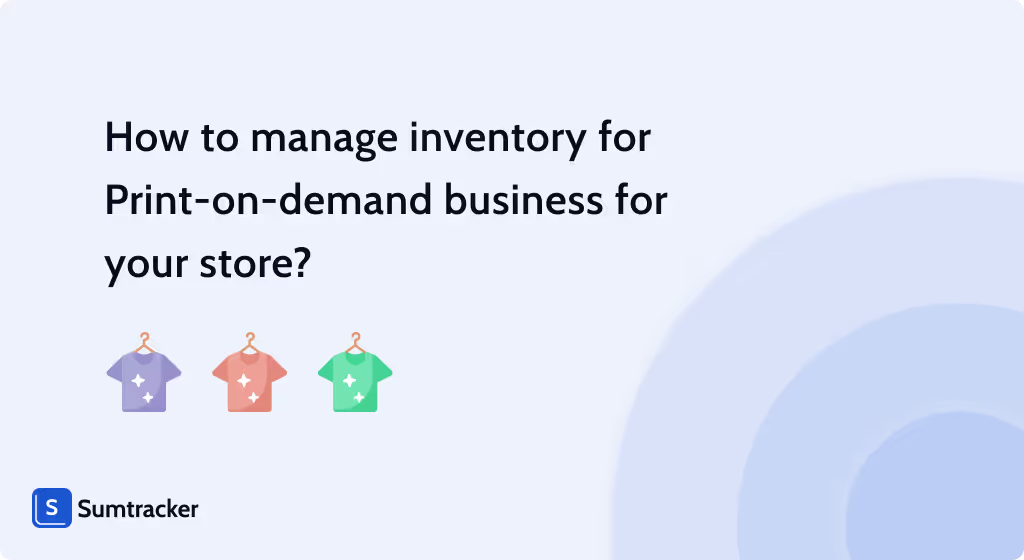


.png)